In a comment to an earlier post, commenter Gringo said,
I like hearing your computer tales.
Talk about asking for it.
If it’s tales you want, it’s tales you’ll get!
So onto the latest tales. I have now installed and tried out innumerable Linux distributions in various old computers, and thanks to the tricky but invaluable GRUB loader, I can choose from among them at bootup. When I began with these experiments I only had two Compact Flash memory cards (a 128Meg and a 256Meg), which would only allow one very small Puppy or Slax distro on each. I truly love Puppy, as it is brutally simple, easy to configure, and does the job without no muss nor mess. The three variations I’ve tried are your basic Puppy, the slightly more elegant Lupu Puppy (an Ubuntu-hybrid mongrel), and a charming new distro called Quirky, which I absolutely love. It’s basic, user-friendly, and does what you tell it to do.
As anyone who has installed Linux into a computer with another OS knows, double or triple or quadruple booting requires the installation of a pre-boot loader, and the most common one is the GRUB. On bootup, it gives you a list of available operating systems, and you select the one you want with the arrow keys, hit Enter and it will boot. At least, so you hope. The problem with GRUB is that the latest version (GRUB2 — which is what you’ll get with Ubuntu) is not designed to be user-edited with ease the way the older one is, but instead has to be updated with commands, which is fine except when it fails to detect new installations or displays them incorrectly. When I added new systems after having installed GRUB2 along with Ubuntu, this failure to detect them forced me to go to a lot of trouble.
Not so with Quirky. It lets you take total charge of GRUB from start to finish, and it shows you the GRUB display entries when you install it, as well as any time afterwards. Now, if you’re installing “competing” versions of Linux, none of this is a huge problem, but if you are trying to keep Windows, watch out! Windows is extremely fussy about the GRUB loader, and adding other operating systems is a great way to make Windows crap out. That’s not because Windows self-destructs, but typically because the GRUB loader orders it to boot from wherever it is, whereas Windows only knows to boot from wherever it was. The result — no Windows! — can be a huge deterrent to the casual Linux user who thinks he can just install Ubuntu and keep Windows. Judging from some of the threads I’ve read, many a wannabe Linux user has been reduced to a sobbing “Mommy I want my Windows back!” status (something I suspect may perfectly well be intended by the Windows closed source narrative community).
To illustrate the nature of the problem (and this is assuming there are still any readers with me), if we return to my ten dollar salvage yard computer, once I was armed with a new 8 Gigabyte Compact Flash card I decided to do two things:
install as much Linux as possible on the CF card; and add as many Linux distros to the existing 30 Gigabyte hard drive — while preserving the previous owner’s ridiculously fussy Windows XP system.
Perhaps I’m a glutton for punishment, but I managed to do both, and I feel duty-bound to report that adding Linux distros to the Windows hard drive was far more difficult than dealing with what should probably be called the flash-card-in-hard-drive-drag. The only difficulty I had with the flash card resulted from the Ubuntu GRUB2’s failure to recognize Puppy as an operating system (something that would not have happened the other way around, btw) and insistence on booting Ubuntu without even showing the GRUB2 loader. I was able to fix this by booting into Puppy from a CD, then editing the GRUB2 “TIMEOUT” comment. Following that I installed Vector Linux on another partition, and thus I have a triple bootable “hard drive” made from flash memory. All three (Puppy, Ubuntu, and Vector) make the salvage yard computer run like a champ. (I had to add RAM for a few dollars, though, as the existing sticks were insufficient as well as error prone.)
Here’s an inside view of the Compact Flash card impersonating a hard drive inside my computer:
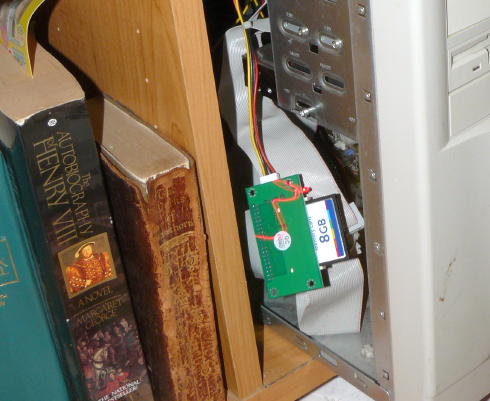
The hard drive was much more complicated, because I wanted to make a full installation of Slackware (never an easy task — especially when the machine has an NVDIA video card, as this one does), and I not only had to fight with the bad RAM, but I had to make room on the hard drive, which was complicated by the fact that this particular tyrannical and unconventional Windows installation dominated the entire drive in a most infuriating manner. It was divided into two logical drives, the first of which (“C”) had Windows on it, and while the second (“D”) at first appeared only to be a backup system, it actually was also the Windows boot drive, and could not be deleted, because it had NTDLR and boot.ini — which XP has to have to start up. So, those two “drives” had to be left intact, with space created between them for new Linux partitions. Doing that and installing Linux OSes on them did not create Linux boot problems, as Quirky’s easily configurable GRUB loader saw them with no problem, just as it saw Windows with no problem. However, just because the GRUB loader knows where Windows is does not mean that Windows knows where it is, and when I added new partitions between newly shrunken Windows partitions, the partitions’ numbers changed. So, at bootup, the GRUB loader tells Windows to go find itself with this command:
find –set-root –ignore-floppies –ignore-cd /ntldr
chainloader /ntldr
That orders Windows to fire up its boot.ini file, but it does not change the information in the boot.ini file, which orders the Windows XP system (once in Partition 2, but now in Partition 4) to simply start itself up. So you have to edit the boot.ini, assuming you can figure out which partition Windows is now actually in. It gets crazy because the numbers are not what they might appear to be. In my case, the Windows system was now on Partition 4, but the boot.ini file ordered Windows to boot on Partition 2 — where it no longer was. Worse yet, it appears to be on Partition 5 even though it is not! That is because when new partitions are added, they are assigned numbers in the order they are added regardless of their actual order on the drive. For those who have to have a picture, how the partitioned drive “looks”:
What had been Windows drive C now says it’s 5, looks like 2 and is actually 2, and what had been Windows drive D now looks like 5, says it’s 2 but is actually 4. (The boot.ini is supposed to reflect what Windows “should” see under the newly reordered system, and had to be edited accordingly.) And of course, when dealing with hard drives with GRUB, you also have to remember that zero is one! Maddening.
Had I wiped the hard drive completely and started over, the whole thing would have been far less painful, but I just wanted to be able to keep an unwanted XP system alive. Not just so I could say I did, but to prove to my ultimate satisfaction that Windows is not in charge and does not “rule.”
There is clear tension between Windows and Linux, and this touches on a political and philosophical issue that fascinates me, which is the tension between freedom and property.
Yesterday I wrote about “Narratives.” Well, it just so happens that Windows and its supporters have one Narrative, and the Linux community has another.
I’ll call it the Property Narrative versus the Open Source Narrative. And yes, there are many features about it that evoke that thing that I hate most of all, the Narrative Of All Narratives which we call the “Culture War.” I don’t think it’s much of a stretch to observe that the “war” between closed and open source exhibits classic Culture War features. Yet fortunately, it does not divide itself neatly between “left” and “right,” because when there is tension between property and freedom, it’s tough to analyze that way. Moreover, some of my favorite right wing bloggers are Linux users (Clayton Cramer, for example).
What appeals to me about Linux is the idea that what is inside (and runs) your computer is not owned by someone else. Software is one of those gray areas between property and freedom, and the waters are further muddied by the fact that it’s a form of speech. So, copyright law applies, and Microsoft and Apple are therefore fully justified in licensing and selling their software, as well as (as I must grudgingly admit), use the power of the police to thwart those who violate their property rights. This is problematic, though, especially when they want to go further, and insist on finding property rights in things which are embedded in Open Source software. Wars can result from such stuff, and it is wise for everyone to remember Hemingway’s and MacArthur’s warnings about “undefended wealth.”
Moreover, when property rights are found in something, and those rights yield great profits, they can become expansionist and hegemonic, and greed can set in. When that happens, it is not always clear whether the hegemony was caused by a need for greater profits or by the philosophy that wealth has to be defended. Which is why a leading cause of the Civil War was not so much slavery per se, but its expansion into new territory. (As well as the obnoxious idea that free blacks were not free, but should be liable to become property.)
Geez, I’m getting off topic, as I only wanted to talk about installing Linux, which is completely harmless, right? And free! We all like freedom, right? No one wants to be a slave to some big company, right? Or is that sentiment akin to Communism? I hate to sound like a Commie just because I’m a Linux/Open Source lover, and I don’t see why freedom has to come off sounding like Communism. All I want is the right to use this software without encroachment from the people who would argue that my right to use this software constitutes an encroachment. It’s not as if I’m saying that private property is theft, but it’s as if the closed source people want to say that free open source property is theft.
Hey, installing freedom* is a challenge.
* “Freedom to install” might sound more palatable. Even Friedmanesque.
UPDATE: Odd that I would be mentioning the Culture War in the context of Linux crossing the left/right divide, because a funny thing happened on my way to downloading Fedora. The Fedora download site was absolutely jammed solid, and after a half an hour I only had a measly 2% of a 654 Megabyte download, so I thought to check the Fedora mirror sites. I couldn’t help seeing Liberty University (founded by Jerry “Blame The Homos” Falwell and home to leading anti-gay crusader Matt Barber) listed right there, with exactly what I wanted (the latest Fedora Live CD). It’s not every day that Liberty University has exactly what I want, but this being Sunday, it occurred to me that Liberty U might not be one of the nation’s leading Linux geek download sites and that I might get lucky. So I started the download and it just streamed right through — at a screamingly fast rate of 20 minutes for the whole thing. I must give credit where credit is due. (Fortunately, it is not my responsibility to worry over whether Liberty and its servers violated the Sabbath — or worse yet, helped enable a cultural degenerate like me who thinks Linux is cool because of some disgusting freedom fetish).
I’m telling you, it’s creeping Cultural Marxism!
Comments
7 responses to “when tales become narratives, look out!”
Eric, Liberty is simply following the precepts of its’ Founder, who famously remarked that “The Sabbath was made for Man, not Man for the Sabbath.”
It was around twenty years ago that I decided to upgrade an audio production facility from the old standard of eight channel mixing board with two or three tape recorders, two cart machines and two turntables. It was the “digital age” and products were becoming available on the market that would transform the editing process. It made sense to make the transformation, too.
The decision I made was based upon the proprietary nature of the systems available at the time.
That is, whatever it was that would, in the end, be purchased, must be mine. There were several “digital production” systems that were nothing more than black boxes. You bought a system and if you wanted to upgrade, you needed to buy an upgraded version of the original platform…kinda like moving from Sega to Sega Genesis.
Or, you could buy an Apple. The Apple people had a lot of applications that were designed for audio editing. The problem is a lack of utility if the Apple system was found lacking. The other computer (1) in the company had applications that would not run on an Apple operating system. Purchasing a new PC meant that I could, if needed, swap computers for the accounting department without spending another dime, and we still had the old production studio, with tape recorders, etc. And during those years, when you purchased software, it was yours to use. I could own Windows 3.1 and load it into both machines. Similarly, the audio application that I purchased was mine. If I had a computer failure (for instance, a power supply problem, bad motherboard) I could take the boards out the expansion slots, put them in another computer, install the software and I was back in business.
Not so with the Black Box–think Roland–systems. When they failed you would need to rely upon factory support, or simply trash it and buy new. Why buy new when you can repair for pennies on the dollar?
What I ended up with was a new system from Digidesign. PC platform, discrete SCSI hard-drive, and the expansion cards to run the system. It required a minimum of 16 megs of RAM. It was expensive, but the basic platform was one that I could replace with a visit to my local Fred Meyers (Kroger). The system I bought, Session 8, came with serial number 00000003. 01 and 02 were the demo models, one on the East coast, one on the West.
Twenty years later, it still works great. Sampling rates of 44.1 or 48 megs. Runs on Windows 95 with no hassles, no crashes. I have two back up boxes, one a Pentium, the other a 486. Both work just fine. The expansion cards have back-ups. Two radio stations in Portland gave me theirs when they decided to upgrade. Two back-up digital mixing boards. Two back-up re-built SCSI drives. Two back-up source controllers. In other words, I’m set for another twenty years.
Is the system obsolete? Some might say so. There are limits to what the system can do. But the audio quality is still outstanding. (How many people still use .wav for audio recording? I do.)
Finally, out of the three computers that are linked, the 95 is the only one that takes orders, doesn’t issue them. How much do I hate XP? From time to time, XP will not let me tell the system what to do. 95 has a simple tree, not surprising since it was a simple upgrade from 3.1. I have had one NT machine, which I soon trashed. I briefly owned a Millenium machine. Ballast.
I own my production system. I do not look forward to a time when I would be forced to give that up, to use a licensed product. I much prefer ownership to licensed use. Someday I may have to send a box to you so you can do for me what you’re doing for yourself. (Or, wait another year until Number One finishes his EE & CE degree.)
.
You’re making me want to install Windows 95 on a partition! I’d be glad to set up a box, and if I see another one for ten bucks (or in a dumpster), maybe I could grab it for you.
You computer tales inspired me to download Puppy (5.0, aka LuPu) for my 10 year old laptop that originally came with WinME. It has XP on it now, but it is incredibly slow. It works great, boots a little slow off the live CD even with the save files on the HD, but runs fast. Good clean interface, surprisingly gives me more hardware usability than XP (which won’t recognize the built in speakers, and only after much fussing and fighting will recognize the touchpad). It seems to have file system issues though, I tried copying camera RAW files (Canon) from a compact flash card to a USB thumb drive, and it corrupted them all. I’m going through all the forums to see if I can figure it out. I might tray a few other distros too, just for the fun of it. Makes me feel like a techie, even though I’m not. 🙂
I too am following your Linux chronicles and like the previous person, I also created a Lucid Puppy CD and am happily booting to it as we speak. Next comes installing it to my flash drive. Did you try Linux Mint? I have an .iso file for Mint on my computer, maybe I’ll try that one next.
I’m so glad to hear that other people like this stuff too. No I haven’t tried Mint (or Arch) yet. But I intend to try as many as I can.
Good stuff.