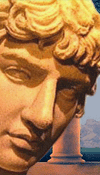


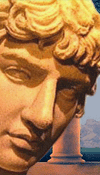


|
|
|
|
August 12, 2010
Setting UP Win 7 Pro
I bought a copy of Microsoft Windows 7 Anytime Upgrade [Home Premium to Professional Upgrade]. You start off going to the Windows Anytime Upgrade gizmo under the Start button and give them the secret code that came with your (almost)empty box. You then can go to the download page and Microsoft gives you the privilege of downloading 500 MBytes of code. My speed was on the order of 1.5 MBytes a second. Not too shabby. If you have nothing else to do for 4 or 5 minutes. Then you run the sucker. It restarts the computer (the shutdown dance) 3 times with varying delays and dead times. Give it at least a half hour before you give up on it while it is in one of its idle modes. Then I went here to get the VFirtual Machine stuff. Another significant load for your ISP. Well fine. You can fool around with that and see if you can get it to work. Or you can Read The Effen Manual. Which I highly recommend. So any way I get some insight in the process and then I find this page which seems to work better. Which then takes you to this other page where you can do the actual downloads. Click on XP Mode download then run the program. You then have to do the shutdown dance. Again. Only once though. Then Virtual PC Mode - another shutdown. This is getting monotonous. And a lot longer than 10 minutes. And finally you get to do the Windows XP Mode update. Another restart. Yarghhhh!!! Finally I'm done. More like an hour and a half or two later. Well there is the Virtual Machine Maker Icon under the Start menu. Excellent. I made a 2 GB virtual machine to see how it works. Looks good so far. I'm going to fool around some and see what I've got - by poking at it. Out of that 1 GB (roughly) of software there ought to be something useful. Like maybe I can use my schematic drafting program. After roughly three months without. But I do have about a fifth of a ream of schematic scribbles I have produced in the interim. Some transcribing is in order. If I learn anything interesting or amusing I'll have another post. And if you would like the previous chapter of the saga you can go back to The Partitioning of An Area. Which has a link to the one before that. Cross Posted at Power and Control posted by Simon on 08.12.10 at 01:11 PM
Comments
Now you tell me. Ah. Well. M. Simon · August 13, 2010 04:24 PM Simon, didn't mean to be a dick, if you have questions, shoot me a mail, I'm a certed W7 guy, Bobnormal · August 13, 2010 11:16 PM Post a comment
You may use basic HTML for formatting.
|
|
August 2010
WORLD-WIDE CALENDAR
Search the Site
E-mail
Classics To Go
Archives
August 2010
July 2010 June 2010 May 2010 April 2010 March 2010 February 2010 January 2010 December 2009 November 2009 October 2009 September 2009 August 2009 July 2009 June 2009 May 2009 April 2009 March 2009 February 2009 January 2009 December 2008 November 2008 October 2008 September 2008 August 2008 July 2008 June 2008 May 2008 April 2008 March 2008 February 2008 January 2008 December 2007 November 2007 October 2007 September 2007 August 2007 July 2007 June 2007 May 2007 April 2007 March 2007 February 2007 January 2007 December 2006 November 2006 October 2006 September 2006 August 2006 July 2006 June 2006 May 2006 April 2006 March 2006 February 2006 January 2006 December 2005 November 2005 October 2005 September 2005 August 2005 July 2005 June 2005 May 2005 April 2005 March 2005 February 2005 January 2005 December 2004 November 2004 October 2004 September 2004 August 2004 July 2004 June 2004 May 2004 April 2004 March 2004 February 2004 January 2004 December 2003 November 2003 October 2003 September 2003 August 2003 July 2003 June 2003 May 2003 May 2002 AB 1634 MBAPBSAAGOP Skepticism See more archives here Old (Blogspot) archives
Recent Entries
• Can The State Force You To Buy A Loaf Of Bread Or A Pair Of Shoes?
• Cast Your Fate To The Wind • desperate disparities and fraudulent impacts • Sharing The Data • There are traditional values, and then there are Gingrich values... • Setting UP Win 7 Pro • Satellite Failure • A story that defies analysis (and it may also defy the "narrative" approach) • Pot, kettle, civil forfeiture! • Are You A Big Government Conservative?
Links
Site Credits
|
|
Or, you could have just Downloaded virtual Machine from the Microsoft website for free and not upgraded at all, I guess that would be too easy, yours in snark,
Bob