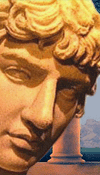


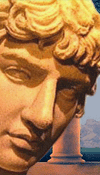


|
|
|
|
April 30, 2010
Wasn't the buggy whip industry once too big to fail?
While I don't know how socialist a country has to become before it stops working, I think we're fixing to find out pretty soon unless something happens to reverse the tide. But I learned something fascinating in the past couple of days which made me wonder how entrenched a particular well-entrenched technology industry might become before it stops working. Let me explain by backing up a bit. (with apologies to my geekier readers who will no doubt be rolling their eyes over my slowness). It's been taking me a little while to get up to speed on Linux (which I used to enjoy back in the 90s when you had to be much more of a geek than you do now), but one of the biggest thrills I've had lately was to make several bootable, fully operational, turnkey operating systems, out of almost nothing but a few spare parts I had lying around. These spare parts:
There are three types of memory displayed there: All except the 128 CF (which is too small) and the 4 Gigabyte SD (which goes in my camera) were used to create fully bootable, fully operational Linux operating systems which will run any computer which has a BIOS allowing USB devices to be set to boot. Nearly all do these days, but even the older ones can still be set to boot a CF drive in the PCMCIA adaptor. Which means that those small pieces of plastic can operate virtually any conventional PC. So can the even tinier Micro Drives (although although they said to be less stable than the larger cards and unsuitable for frequent write cycles.) Now, because of the size limitation, I have been using Puppy and Slax, both of which are designed to be small, and which boot just perfectly from the 256 megabyte SD memory sticks. But with the 4.3 Gigabyte hard drive, I had plenty of space left. As I would had I used my 4 Gigabyte camera memory stick. Hmmmm... Notice anything about them? They are the same memory size! But look at the difference in physical size! And consider how complicated the hard drive is; it consists of God knows how many tiny moving parts, which have to be assembled, which draw electricity to run, and which break down in a relatively short amount of time. No surprise considering that they're constantly rotating metal platters with magnetic arms waving around. It was when I was thinking that over that alarm bells went off. Suddenly it became painfully obvious to me that the mechanical hard drive industry is doomed. This is not news for industry analysts, who have known it for some time. Here's Gary Krakow in 2007, in an MSNBC piece titled "Your hard drive is now obsolete": In addition to being reliable, these drives are fast. SanDisk claims a sustained read rate of 62 megabytes per second and a random read rate of 7,000 inputs/outputs per second. In plain English, that means it's more than 100 times faster than most current hard disk drives.I don't know what their regular solid state drives go for now, but the 32 Gigabyte CF cards sell now for around $75.00 on Ebay. And for 99 cents including shipping from China, you can get one of these: That (with the CF card inserted into it) will plug right into your laptop's IDE hard drive socket, and you'll have a faster machine which will no make that whiny hard drive noise, and which won't waste nearly as much battery life. I just spring for a buck so I can play around with building my own solid state hard drives. Granted, a 30 GB magnetic hard drive can now be had used for less than a CF card, and I recently replaced one in my laptop, but knowing what I know now, I might have tried replacing it with a memory stick and an adaptor. The smaller the drive, the more sense it makes.* And the flash drives will keep getting cheaper. This will surprise no one who is up on the technology, but it came as somewhat of a revelation for me. I would not want to be in the mechanical hard drive business right now, as things are going to change fast: Mechanical hard drives with spinning disks are doomed to extinction, thanks to solid state flash drives that are becoming cheaper and offering greater capacity by the month. At least that's how some in the data storage industry see it.He estimates that in three years, prices will be competitive, but just from what I have seen in playing around, when you get down to the 30 Gigabyte or less, they already are competitive, and only a nut like me would even bother formatting and installing a bootable OS on a 4.3 Gigabyte hard drive. However, another analyst argues that it's the solid state drives that are doomed, as performance degrades. It seems that there ought to be a way to make them re-formattable, and it would not surprise me if software is developed that renews worn out flash cells. But for now, he has a point; they do seem to have a limited life. One expert explains why this happens: The "problem" is that memory can be flashed only so many times. I'm finding numbers between 10,000 and 100,000 times - though as with anything, I'm sure that is increasing over time as well. Regardless, there is a limit. When that limit is approached, some portion of the memory may not properly remember what was written to it, resulting in corruption. It may only take a single bit of information to be wrong, or to "wear out", for the entire contents of a flash memory chip to be lost.Yes, it is scary (especially because it sounds like what's happening in all of our brains), but it's also an argument in favor of backing up regularly onto some other medium, as well as free Linux (as opposed to expensive, non DIY systems like Windows). And according to the Wiki entry on the subject, the above author may be pessimistic about the lifespan, because it's longer than he says, is getting longer, and the warranties are now comparable to magnetic hard drives: Another limitation is that flash memory has a finite number of erase-write cycles. Most commercially available flash products are guaranteed to withstand around 100,000 write-erase-cycles, before the wear begins to deteriorate the integrity of the storage.[8] Micron Technology and Sun Microsystems announced an SLC flash memory chip rated for 1,000,000 write-erase-cycles on December 17, 2008.One of the things I have noticed over the years is that problems like flash cell wear invite solutions through better technological improvements. Were I in the hard drive business, I would throw every dollar I could find into developing and patenting something -- anything -- to prevent or repair flash cell wear. But all in all, it doesn't seem to be a problem if your goal is to breathe new life into an old laptop. Or even a desktop. In that regard, let me humbly share something I found for sale on Ebay which just blew me away: From the listing: 1.The compact flash card specification is fully IDE compatible which allows them to be used as hard drive replacements for embedded applications.Etc. (Of course it's bootable; the hard drive cable connects to it on the inside, and then plugs directly into the motherboard.) Think about the possibilities. If you are running your computer on that instead of a hard drive, you could simply pull the thing out of the back of your machine every time you went on vacation, whenever you left your house, or for that matter whenever the PC Nazis came knocking at the door. Your tiny piece of plastic could be hidden anywhere, incinerated on a gas stove or with a propane torch, or thrown into a vat of battery acid. Poof! No more hard drive! I suspect such things cause a lot of grief in law enforcement/data sleuthing circles, but the important thing here is individual autonomy and privacy of the end user. If the goal is having control over your computer, the flash drives win hands down. At any rate, I sure hope the government doesn't decide the hard drive industry is too big to fail. *I think I forgot to mention that flash memory cards do not break if you drop them. (But that's obvious, right?) posted by Eric on 04.30.10 at 11:37 PM
Comments
John, you seem to be confused. Your MECHANICAL hard drive broke when the cat pulled it off the table. If you'd had a flash drive, it would be perfectly fine right now. Of course, nobody sells a 750gb SSD consumer drive right now, and the monster commercial SSD's that get into that range cost over $100k. David · May 1, 2010 09:56 PM David. No, I'm not confused. I knew a flash drive wouldn't have broken where my mechanical drive did. It was just lousy working as I was trying to pick on my dumb cat. I'm blame my poor wording on brain drain after spending a big chunk of time trying to re-learn CSS and making the same layout work and look similiar across windows and mac and IE and firefox. I know it can be done, just not by me. At least not thbis weekend. John · May 2, 2010 08:15 PM It should be noted that many of the very cheap flash-to-IDE adapters are at best flaky and persnickety at booting - even when they swear they're bootable. There's a lot of room for interactions with the BIOS preventing bootability, or simply not being bootable at all, despite claiming to be. (And on write cycles, they all use wear-leveling these days, cleverly logically moving data to differnt physical parts of the disk, transparent to the filesystem level. As long as one doesn't expect flash to last forever, it shouldn't be a big problem. Flash is not a replacement for backups... because bugs, viruses, OS issues, and user error all also destroy your data even when the storage medium is fine.) Sigivald · May 3, 2010 02:32 PM So far, I've been able to boot up and run both Puppy and Slax just on the 512Meg SD cards. (Of course, these are very streamlined systems. But there's something incredibly cool about seeing a fingernail-sized memory stick running a big tower PC.) Eric Scheie · May 3, 2010 03:54 PM There is a magnetic solid state memory that is coming on strong that does not have the wear issues of flash. Unfortunately it is a single company technology. And thanks for the link. M. Simon · May 5, 2010 10:51 AM Post a comment
You may use basic HTML for formatting.
|
|
May 2010
WORLD-WIDE CALENDAR
Search the Site
E-mail
Classics To Go
Archives
May 2010
April 2010 March 2010 February 2010 January 2010 December 2009 November 2009 October 2009 September 2009 August 2009 July 2009 June 2009 May 2009 April 2009 March 2009 February 2009 January 2009 December 2008 November 2008 October 2008 September 2008 August 2008 July 2008 June 2008 May 2008 April 2008 March 2008 February 2008 January 2008 December 2007 November 2007 October 2007 September 2007 August 2007 July 2007 June 2007 May 2007 April 2007 March 2007 February 2007 January 2007 December 2006 November 2006 October 2006 September 2006 August 2006 July 2006 June 2006 May 2006 April 2006 March 2006 February 2006 January 2006 December 2005 November 2005 October 2005 September 2005 August 2005 July 2005 June 2005 May 2005 April 2005 March 2005 February 2005 January 2005 December 2004 November 2004 October 2004 September 2004 August 2004 July 2004 June 2004 May 2004 April 2004 March 2004 February 2004 January 2004 December 2003 November 2003 October 2003 September 2003 August 2003 July 2003 June 2003 May 2003 May 2002 AB 1634 MBAPBSAAGOP Skepticism See more archives here Old (Blogspot) archives
Recent Entries
• Coalition Building
• Looking • Does making an alliance with Stalin make allies Stalinists? • And if you're against socialism but not a conservative, then what? • Building a better Beta world • Dangerous to whom? • All messed up • Spilling Oil • "we can't expect to solve our problems if all we do is tear each other down" • Too Good Not To Link
Links
Site Credits
|
|
*I think I forgot to mention that flash memory cards do not break if you drop them. (But that's obvious, right?)
Tell that to my cat who somehow managed to wind his tail around the USB cord going to a 750gig portable (standalone? outside-the-case?) HD and drag it onto the floor. Now all it does is make awful noises if I power it up.
I think all it was used for was to do weekly automated backups so all I lost was the $75 it cost, but still. Now I'm off to look around at the other cool stuff you talked about in this post.
Thanks,
John