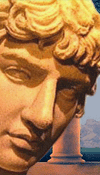


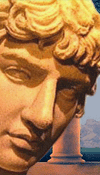


|
|
|
|
September 07, 2008
HTML Lesson: Zero
To help you improve your html skills today we are going to cover characters with slashes through them. First is the capital letter "O" the code for it looks like this: Ø When rendered it looks like this: Ø Second is the small letter "o" the code for it looks like this: ø When rendered it looks like this: ø Third is one of my favorites, the symbol for the empty set. The code for it looks like this: ∅ When rendered it looks like this: ∅ Typical usage: If you want to teach some one how to make a ∅bama you can use this code: ∅bama For a whole table of special character codes visit here. Cross Posted at Power and Control posted by Simon on 09.07.08 at 07:28 AM
Comments
Deborah, It looks like that didn't work out so well. Lets see how the codes work: Øbama - �bama M. Simon · September 7, 2008 05:45 PM And here I thought you were going to warn me about møøsse bites Veeshir · September 7, 2008 11:38 PM And here I thought you were going to warn me about møøsse bites Veeshir · September 7, 2008 11:38 PM I swear I only hit "post" once. Veeshir · September 7, 2008 11:41 PM Post a comment
You may use basic HTML for formatting.
|
|
September 2008
WORLD-WIDE CALENDAR
Search the Site
E-mail
Classics To Go
Archives
September 2008
August 2008 July 2008 June 2008 May 2008 April 2008 March 2008 February 2008 January 2008 December 2007 November 2007 October 2007 September 2007 August 2007 July 2007 June 2007 May 2007 April 2007 March 2007 February 2007 January 2007 December 2006 November 2006 October 2006 September 2006 August 2006 July 2006 June 2006 May 2006 April 2006 March 2006 February 2006 January 2006 December 2005 November 2005 October 2005 September 2005 August 2005 July 2005 June 2005 May 2005 April 2005 March 2005 February 2005 January 2005 December 2004 November 2004 October 2004 September 2004 August 2004 July 2004 June 2004 May 2004 April 2004 March 2004 February 2004 January 2004 December 2003 November 2003 October 2003 September 2003 August 2003 July 2003 June 2003 May 2003 May 2002 AB 1634 MBAPBSAAGOP Skepticism See more archives here Old (Blogspot) archives
Recent Entries
• Corruption Eruption
• Some Are Jotting Down Notes • Don't say I didn't warn them! • Inside His Melon • Looking for signs of strength? • Libertarians, conservatives, and open-minded liberals only! (All others stop reading now!) • Sarah Palin In Carson City, Nev. • On The Verge • A New Front Opens In The Culture Wars • They can't help it
Links
Site Credits
|
|
Hi Simon,
An easier way to make the � and the � is to use the Alt + key features. Hold down the Alt key then type in the numbers.
Alt + 0216 = �
Alt + 0248 + �
One caveat: one must have the numeric keypad on the right side of the keyboard to do this.